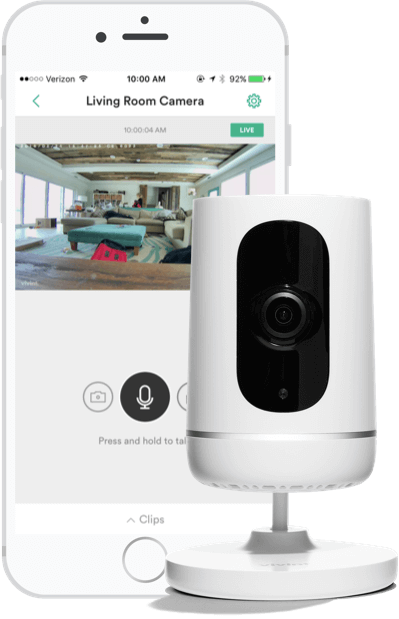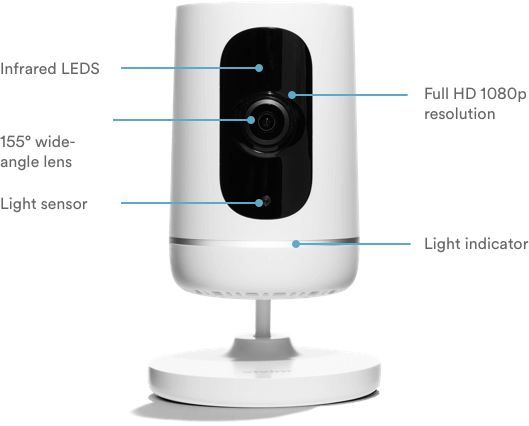A complete security system can help protect your home and family from a variety of threats—burglary, intrusion, property theft, vandalism, and house fire or flood—by facilitating quick access to emergency assistance. Vivint Smart Home provides you with a security ecosystem for your whole home—inside and out—as well as an on-call support team to assist you day and night.
Every Vivint Smart Home system includes a one-on-one product consultation, professional installation, and 24/7 customer support and monitoring. The suite of products typically included in a Vivint Smart Home security system includes:
- Outdoor Camera – Wireless, HD security camera with infrared night vision that gives you on-demand access to a live video feed and sends notifications to your phone when motion is detected around your home.
- Flood/Freeze Sensors – Protect homes from water damage and pipe-freezing low temperatures by sending mobile notifications when water is present or temperatures drop.
- Motion Detector – Infrared motion sensor with 90-degree look-down to ensure nothing passes by undetected.
- Smoke Detector – Uses photoelectric sensing to detect when smoke is present.
- Door/Window Sensors – Sound an alarm whenever protected doors and windows are opened and can also be used to protect medicine cabinets, gun cabinets, or the door to a child's bedroom.
The Vivint Ping Camera is an invaluable addition to your smart home package. Ping gives you visual coverage inside your home and easy, two-way communication with the people who come and go when you’re away.
Learn more about how to protect your home.